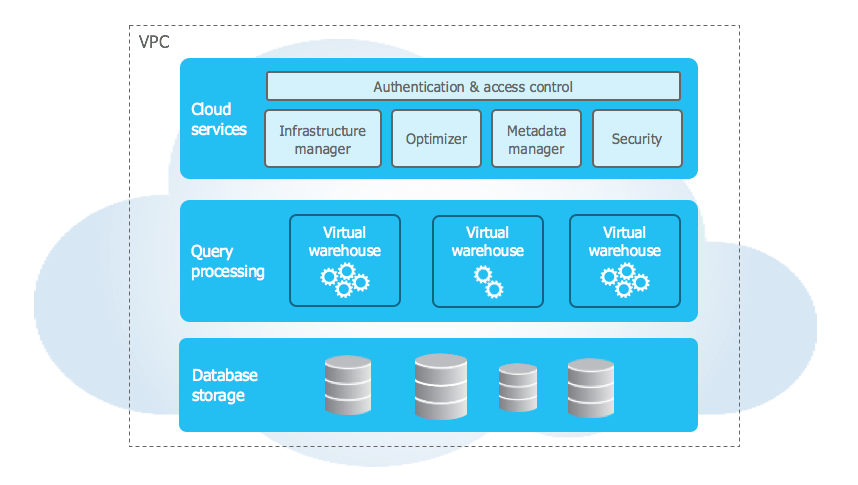Kubernetes is an open-source system for automating deployment, scaling, healing, networking, persistent storage options, and management of containerized applications. It provides features like Service Discovery, Load Balancing, Storage Orchestration, Automates Rollout/Rollback, Self-healing, Secret and Configuration Management, Horizontal Scaling, Zero downtime deployment, blue-green, canary, Run like the production on the development machine.
It consists of one or more master nodes that will manage one or more worker nodes that together work as a cluster. The master node will start something call pod on the worker node, which is a way to host container. You will need a Deployment/replica set to deploy the pod. Kubernetes does not deploy the container on a worker node, but it encapsulates it within a kubernetes object called pods. One pod will contain only one same type application container, but you can have different type application containers running in the same pod, like the front end and middle-tier container running in the same pod. In this case, the two containers can talk using localhost since they share the network space and also they share storage space.
Master Node Components (collectively known as the control plane)
ETCD store - It's a key-value pair database that stores information about the cluster
Scheduler - Responsible for distributing work or containers across nodes. It looks for a newly created container and assigns it to the node. node/pod running comes to life or goes away.
Controller - They are responsible for processing and responding when Node/container goes down, it makes a decision to bring up a new container. They are the brain behind the orchestration.
Worker node components (collectively known as the data plane)
Container Runtime - Underlying software which is used to run container.. like docker, rocket, etc
Kubelet - It's an agent which runs on each node in the cluster, agent is responsible for making sure that the container is running as expected. It runs on the node which registers that node with the cluster to report back and forth with the master node.
Kubectl Explain
Kubectl Explain is a handy command to List the fields for supported resources and also get detailed documentation around that. Its a good way to explore any kind of k8s object. Refer following for few example. Also refer kubectl-commands and cheatsheet
kubectl explain deployment.spec.strategy.rollingUpdate
kubectl explain deployment.spec.minReadySeconds
kubectl explain pod.spec.tolerations
kubectl explain pod.spec.serviceAccountName
kubectl explain pod.spec.securityContext
kubectl explain pod.spec.nodeSelector
kubectl explain pod.spec.nodeName
kubectl explain pod.spec.affinity
kubectl explain pod.spec.activeDeadlineSeconds
kubectl explain job.spec.
kubectl explain job.spec.ttlSecondsAfterFinished
kubectl explain job.spec.parallelism
kubectl explain job.spec.completions
kubectl explain job.spec.backoffLimit
kubectl explain job.spec.activeDeadlineSeconds
If you want to get more familiar with the imperative way of creating k8s resources refer CKAD Exercises as they can be useful during the CKAD exam. The imperative way of creating resources sometimes saves time which is critical in the exam. You can always patch or edit the resource if that's allowed.